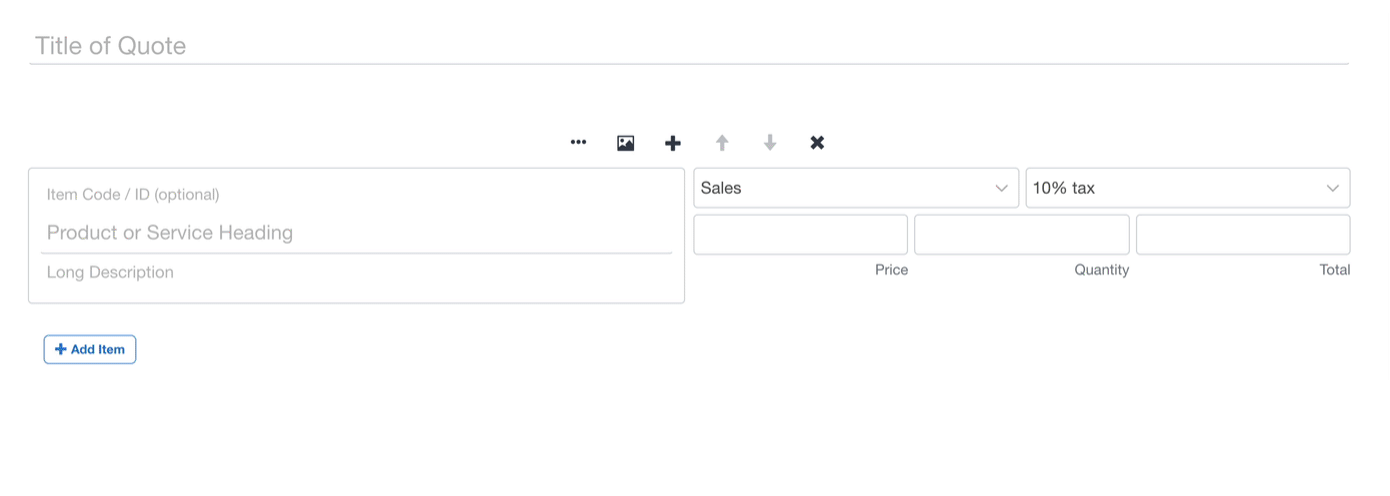Item Lookups, for use in your Quotes
You can lookup Items which have previously been saved to Templates & Items.
When editing a Quote (or a Template), simply start typing within an Item Heading or the Item Code and you should get a list of results to choose from.
Tips for looking up Items:
- 1 or 2 characters will search the start only – to give more relevant results.
- A search with 3 or more characters will search all words.
- Type multiple words to narrow down your results.
- Results will also include Xero or QuickBooks Price Items (if enabled).